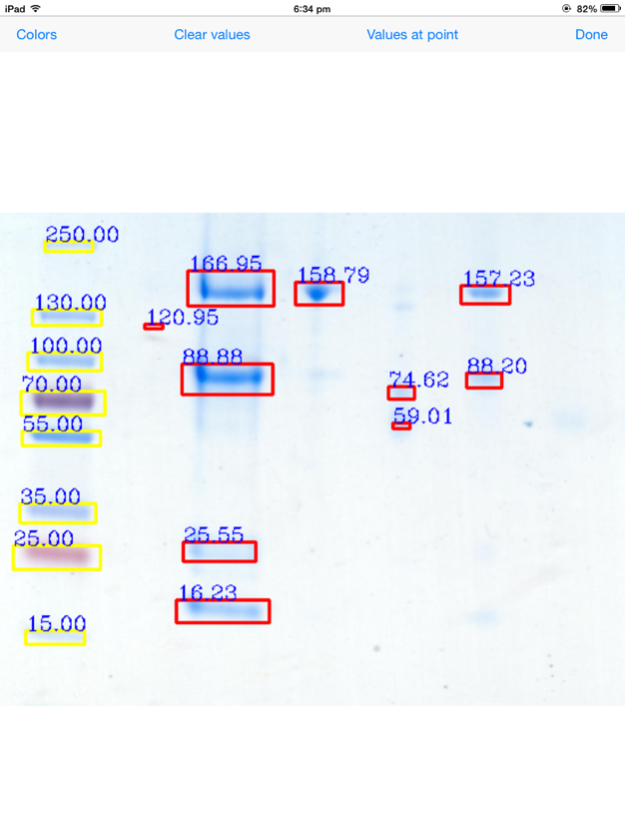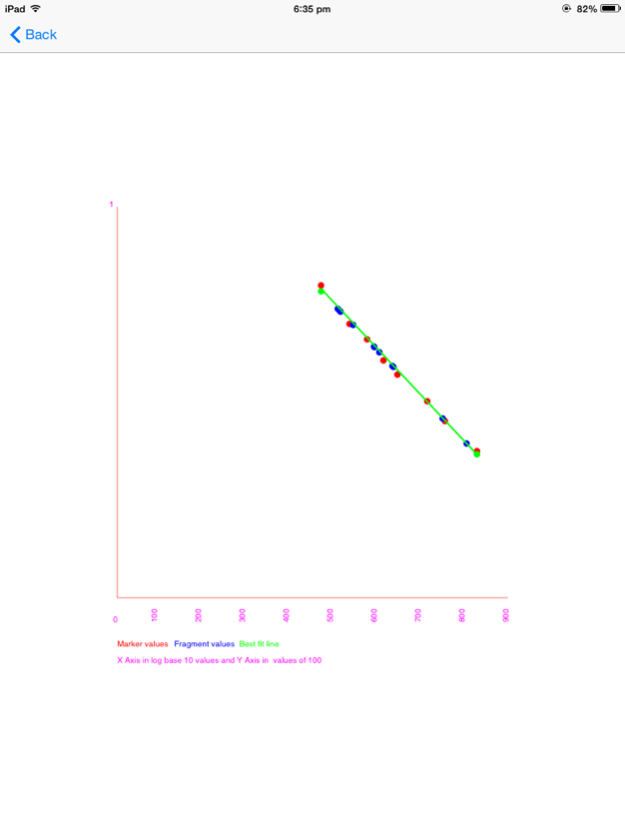GelApp 1.0.2
Continue to app
Free Version
Publisher Description
Description
This is an app that allows you to analyse gel (both agarose and PAGE) bands from images, with a log graph automatically generated from the markers. It allows automatic detection and loading for future uses. Utilising Gabor filter, this app allows users to improve detection of bands automatically. For poor quality images, users can click can manually draw a box on the desired band or click on the image to determine the specified location.
Images can be loaded from gallery or dropbox, making it very convenient. Best images are those generated through scanners, but will function with well taken photos from the mobile cameras.
Photos should be taken on a direct plane with the gel.
Features of this app includes:
1) Specification of agarose or PAGE.
2) Colour identification of marker bands for PAGE.
3) Advanced imaging filters - Gabor.
4) Automated image processing with customised user input if necessary.
5) Saving of settings for image processing for future convenience.
6) Saving of markers for future convenience when using the same markers.
7) Simple and button based user interface.
8) Automated detection of bands.
9) Simple user-defined boundary box.
10) Log graph of marker automatically generated.
11) User defined location of specific bands.
12) Compatibility with screenshot functions of analysed gel and log graph smartphones and tablets for publications or reports.
13) Readings displayed in gel image with highlighted boxes and calculated band size.
14) Cropping function for images prior to analysis.
15) Edit function to remove unwanted bands.
16) Different coloured boxes for markers and bands.
17) Simple direct access to dropbox and gallery for images.
18) Compatible with Sybr Green, EtBr agarose gel analysis.
Benefits of using this app for publications
1) Brings greater accuracy to your gel analysis instead of relying on approximations.
2) Value adds to publications and reports.
3) Useful teaching tool to science students.
4) Streamlined analysis, reducing human error and subjectivity - you can now trust the values reported by trainees and less experienced staff!
5) On the go analysis with the smartphone/tablet.
6) Automated analysis - no need for graph paper and tedious plotting.
7) The app is FREE!
8) The app is self-contained, no internet access needed (unless for dropbox analysis).
To cite using APA, please use: Sim, J.Z., Nguyen, P.V., Gan, S.K.E. (2014) GelApp: DNA&Prot Gel Analyser v1.0.
This app is a product of the Antibody & Product Development Lab, Translational Research Division, Bioinformatics Institute, Agency for Science, Technology, and Research, Singapore.
Creators are: Mr SIM Jia Zhi, Mr NGUYEN Phi Vu, and Dr Samuel GAN.
(Poly intern) (Research Officer) (Team leader)
Jan 22, 2016
Version 1.0.2
This app has been updated by Apple to display the Apple Watch app icon.
Improving the auto processing feature by incorporating optimal sequence of filters.
Fixing some layout issues for iOS 9.2.
About GelApp
GelApp is a free app for iOS published in the Health & Nutrition list of apps, part of Home & Hobby.
The company that develops GelApp is Samuel Gan. The latest version released by its developer is 1.0.2.
To install GelApp on your iOS device, just click the green Continue To App button above to start the installation process. The app is listed on our website since 2016-01-22 and was downloaded 9 times. We have already checked if the download link is safe, however for your own protection we recommend that you scan the downloaded app with your antivirus. Your antivirus may detect the GelApp as malware if the download link is broken.
How to install GelApp on your iOS device:
- Click on the Continue To App button on our website. This will redirect you to the App Store.
- Once the GelApp is shown in the iTunes listing of your iOS device, you can start its download and installation. Tap on the GET button to the right of the app to start downloading it.
- If you are not logged-in the iOS appstore app, you'll be prompted for your your Apple ID and/or password.
- After GelApp is downloaded, you'll see an INSTALL button to the right. Tap on it to start the actual installation of the iOS app.
- Once installation is finished you can tap on the OPEN button to start it. Its icon will also be added to your device home screen.